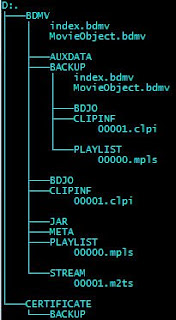There's a lot of info out there on the web about feeding your dogs BARF (Bones and Raw Food or Biologically-Appropriate Raw Food), so I thought I'd post my own experience with how to cheaply feed your dog raw chicken while taking some of the best parts for yourself.
There's a lot of info out there on the web about feeding your dogs BARF (Bones and Raw Food or Biologically-Appropriate Raw Food), so I thought I'd post my own experience with how to cheaply feed your dog raw chicken while taking some of the best parts for yourself.I have a Maverick Meat Grinder which you can buy for about $80, but it's not necessary.
Here's what I do:

When it's on sale at Safeway or Lucky, I buy Foster Farms Whole Chickens for $.79/lb. These chickens include the goodies like the neck, and the offal (the heart, liver, and gizzards) that are so good for your pup. When they're on sale at this price, I'l usually buy about 10 chickens to make up a bunch of food for our Pit Bull, Chelelo.
The first thing I do is pull out the neck and the offal and throw it into the 'to grind' pile. After sharpening my knives and setting up a spot in the kitchen to do my work, I start the butchering by cutting off the wings and setting them aside in my 'to grind' pile.
I then cut off the leg and thigh quarters, careful not to cut into the thigh meat. Next, I cut the
 thigh off of each leg, trying to keep as much meat as possible on the thigh by cutting almost parallel to the leg bone. I then debone the thighs and set them aside in my human food pile. Here are some instructions on how to debone a thigh. The bone and the leg go into the 'to grind' pile.
thigh off of each leg, trying to keep as much meat as possible on the thigh by cutting almost parallel to the leg bone. I then debone the thighs and set them aside in my human food pile. Here are some instructions on how to debone a thigh. The bone and the leg go into the 'to grind' pile.Next, I pull off the skin from the breasts and slice off as much breast meat as I can in a single filet, cutting from the top of the breastbone. I put the boneless skinless breasts in the human food pile.
 In the last bit of butchering, I use my kitchen shears and cut the remainder of the carcass into two big pieces -- the front and the back of the chicken. (This photo shows the same process being achieved with a knife.)
In the last bit of butchering, I use my kitchen shears and cut the remainder of the carcass into two big pieces -- the front and the back of the chicken. (This photo shows the same process being achieved with a knife.)Because the breastbone/ribs and back are a pain to cut up into pieces that are easily grindable in my small Maverick grinder, I throw them into some tupperware or plastic bags and put them in the freezer for my pup to eat as-is. These parts of the chicken contain the smallest and most pliable bones that are very easily digested.
The last step involves using the meat grinder, and is really optional. In the 'to-grind' pile, we have: wings, necks, drums, thigh bones, and the offal, plus any skin you've peeled off of the breasts and thighs. In reality, most larger dogs won't have any problem chewing any of these bones, but the leg and thigh are technically weight-bearing bones, and some in the BARF community recommend against feeding your dog bones as strong as these. From my perspective, I appreciate the convenience of being able to feed my dog indoors from time to time, so in this formulation, of the whole chicken, about 1/3 goes to me, 1/3 goes to the dog in ground-up form, and 1/3 goes to the dog as a big, meaty back or breast bone.
I grind everything (including the bones) in the 'to-grind' pile and store it in 4-lb gladware containers in my freezer. Just for fun, I did the math on one chicken to see how much I was saving by getting my own chicken for human consumption and making my dog's food this way:
1 Whole Chicken: 5.61 lbs @ $.79/lb = $4.43
Here's how the chicken broke down...
Total weight: 5.6 lbs
Breasts (boneless, skinless): .94 lbs
Thighs (boneless): .67 lbs
Remainder (dog food): 4 lbs
If I were to buy the boneless skinless breasts and the boneless thighs, here's what I might normally pay at the supermarket:
Breasts (boneless, skinless): normally $6.49/lb
Thighs (boneless): normally $4.49/lb
This means that at 'regular' prices,
Total Cost: $4.43
- .94lbs Breasts: $6.10
- .67lbs Thighs: $3.00
-----------------------------
Remainder: (4 lbs): -$4.67 (-$1.16/lb for dog food)
So the dog food isn't just free, it's like you're being paid to feed your dog! :) But to be fair, one can usually find thighs or breasts on sale for about $1.99/lb. So here's the cost if you use the sale prices:
Total Cost: $4.43
- .94lbs Breasts: $1.87
- .67lbs Thighs: $1.33
------------------------------
Remainder (4 lbs): $1.23 ($.30/lb for dog food)
30 cents a pound for dog food is, quite frankly, an amazing price -- especially considering how healthy a BARF diet is when compared to canned food or kibble. Of course, one's time is never free, but at the end of butchering 10 chickens this way, here's approximately what you get for about $45:
20 boneless skinless breasts (~10 lbs)
20 boneless thighs (6 lbs)
20 lbs ground chicken with bones
20 lbs chicken backs and ribs
That's plenty of chicken for my family for a few months, and about 3 weeks of food for the dog. If I had one of those American Eagle 1/2 horsepower meat grinders, I'd be inclined to see what I could do after Thanksgiving when turkeys sell for $.29/lb.